Converting PDF to grayscale allows people to print the PDF in a cheaper mode without consuming colored ink. In this article, I will illustrate how to convert a color PDF to grayscale easily with only 2 lines of code in C# and VB.NET using a free library – Free Spire.PDF for .NET.
Add Reference
You can either download Free Spire.PDF DLLs from this website or install Free Spire.PDF using NuGet Package Manager through the following steps:
- In your project’s Solution Explorer, right-click the project or “Dependencies” and select “Manage NuGet Packages”.
- Click “Browse” tab and search Free Spire.PDF.
- Install Free Spire.PDF.

Input PDF
Converted PDF
Convert PDF to Grayscale in C# and VB.NET
The PdfGrayConverter.ToGrayPdf(string) method is used for converting PDF to grayscale.
C# Code
The following example shows how to convert a PDF to grayscale in C# code.
1 2 3 4 5 6 7 8 9 10 11 12 13 14 15 16 | using Spire.Pdf.Conversion;namespace ConvertPdfToGrayscale{ class Program { static void Main(string[] args) { //Create a PdfGrayConverter instance and load a PDF file PdfGrayConverter converter = new PdfGrayConverter(@"Sample.pdf"); //Convert the PDF to grayscale converter.ToGrayPdf("Grayscale.pdf"); converter.Dispose(); } }} |
VB.NET Code
The following example shows how to convert a PDF to grayscale in VB.NET code.
1 2 3 4 5 6 7 8 9 10 11 | Imports Spire.Pdf.ConversionNamespace ConvertPdfToGrayscale Class Program Private Shared Sub Main(ByVal args As String()) Dim converter As PdfGrayConverter = New PdfGrayConverter("Sample.pdf") converter.ToGrayPdf("Grayscale.pdf") converter.Dispose() End Sub End ClassEnd Namespace |
That’s all. I hope it’s helpful for you. Happy coding!

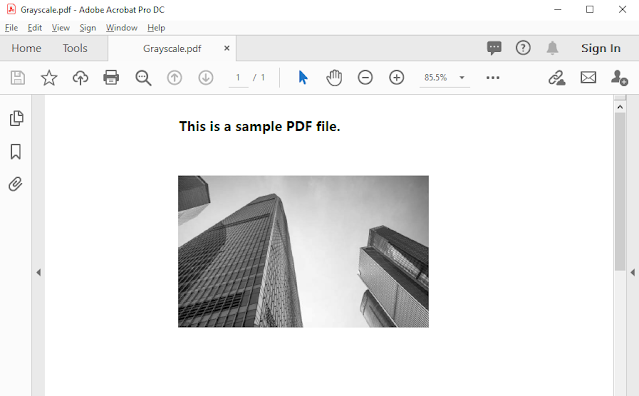
Comments
Post a Comment